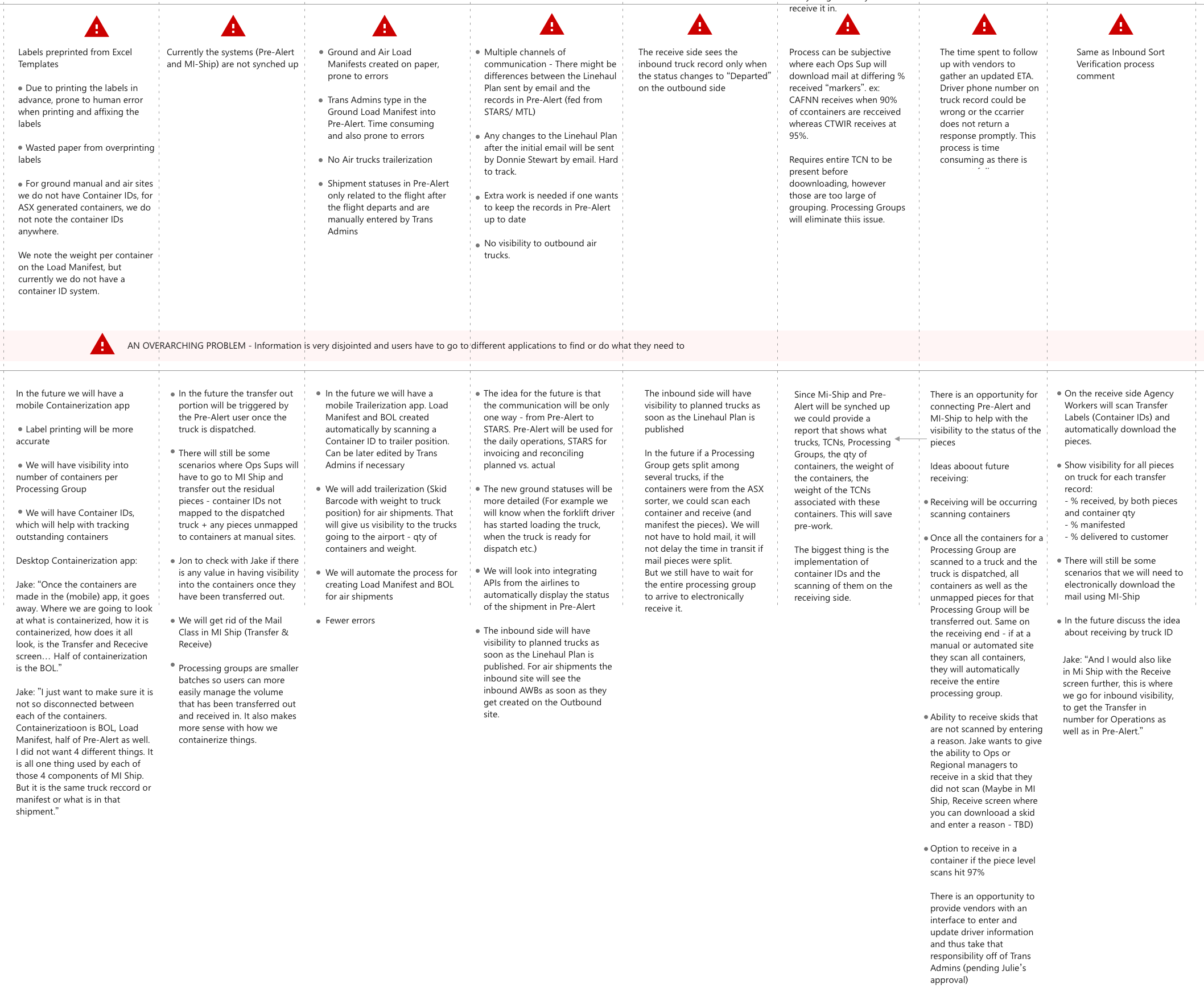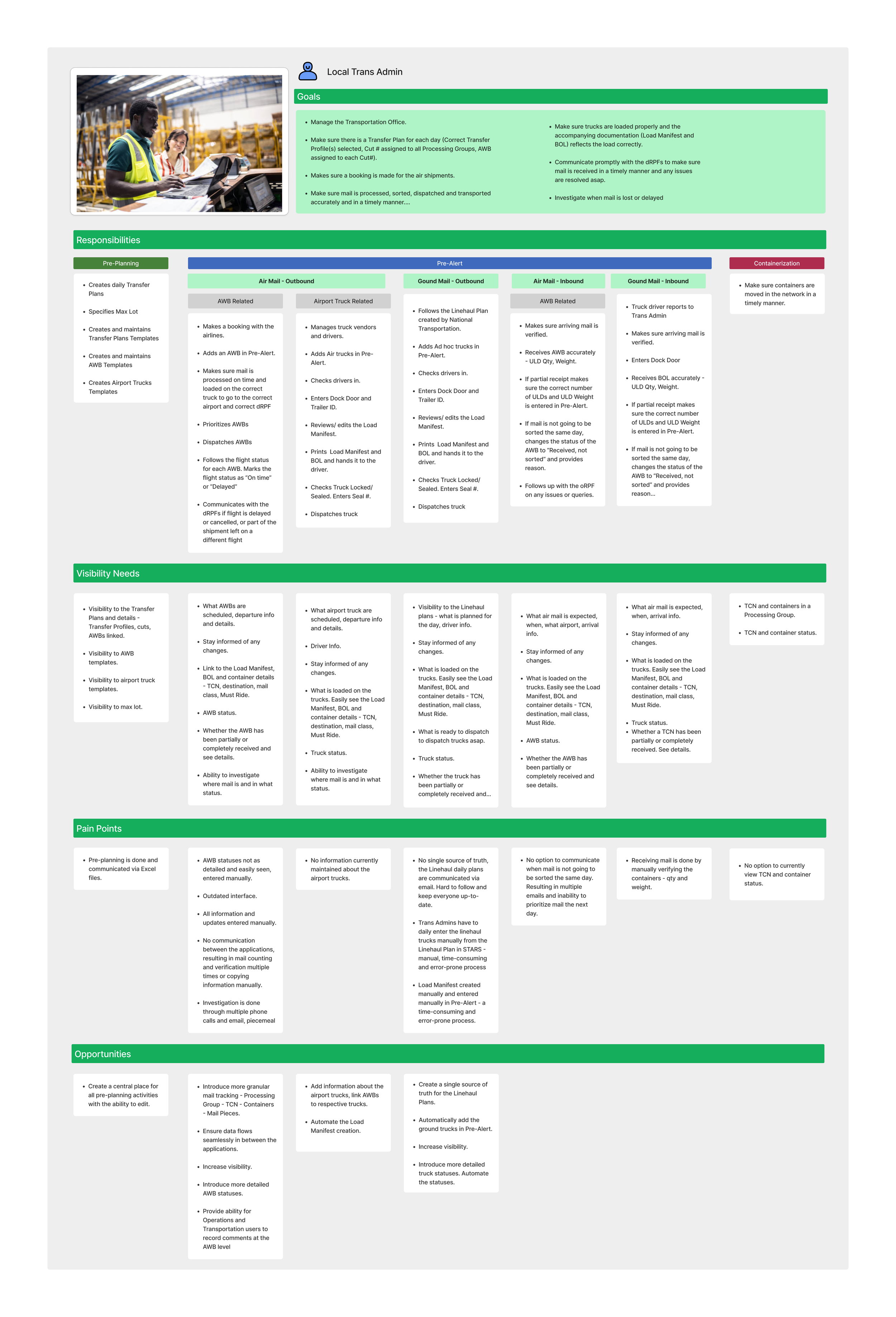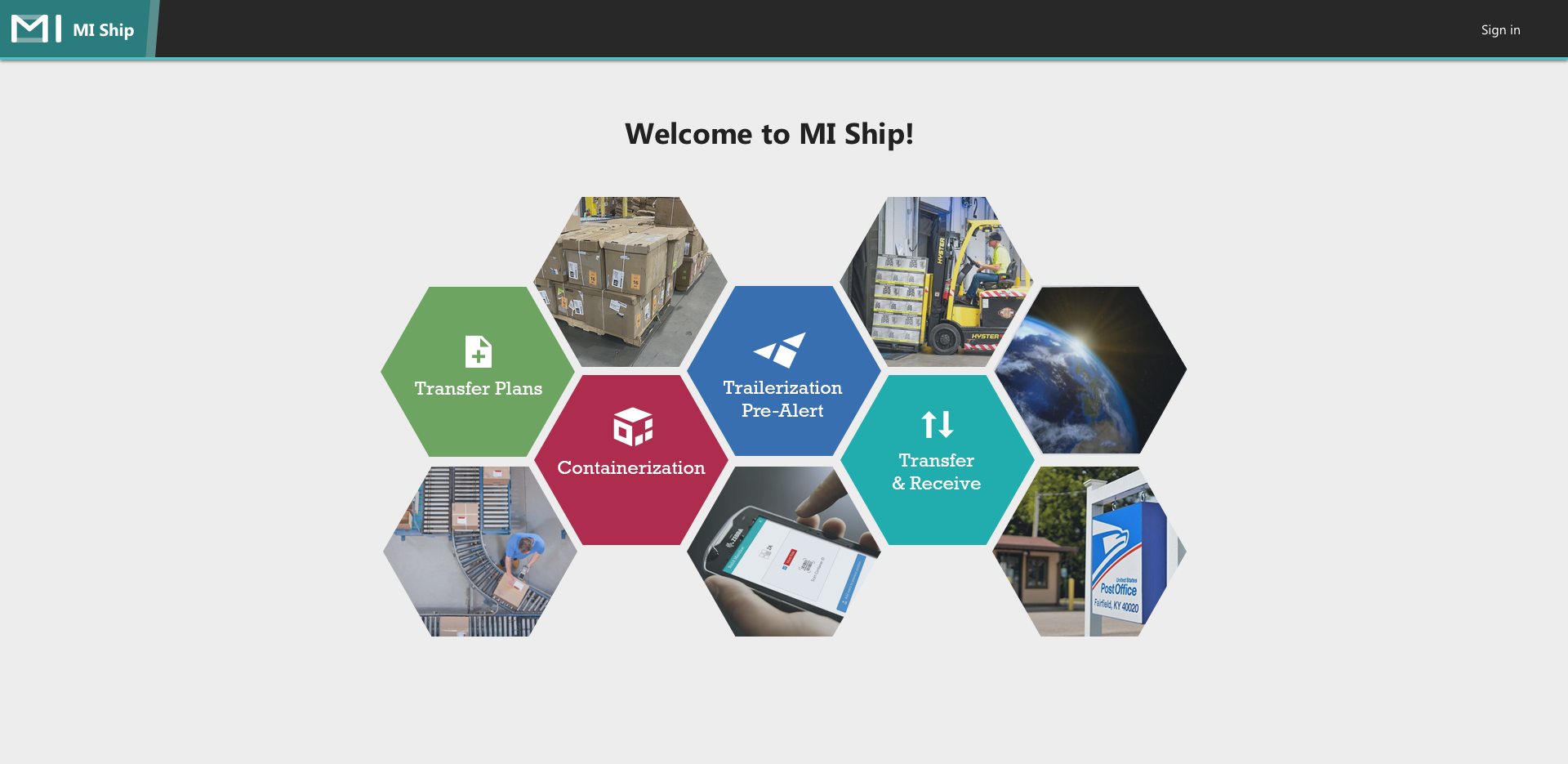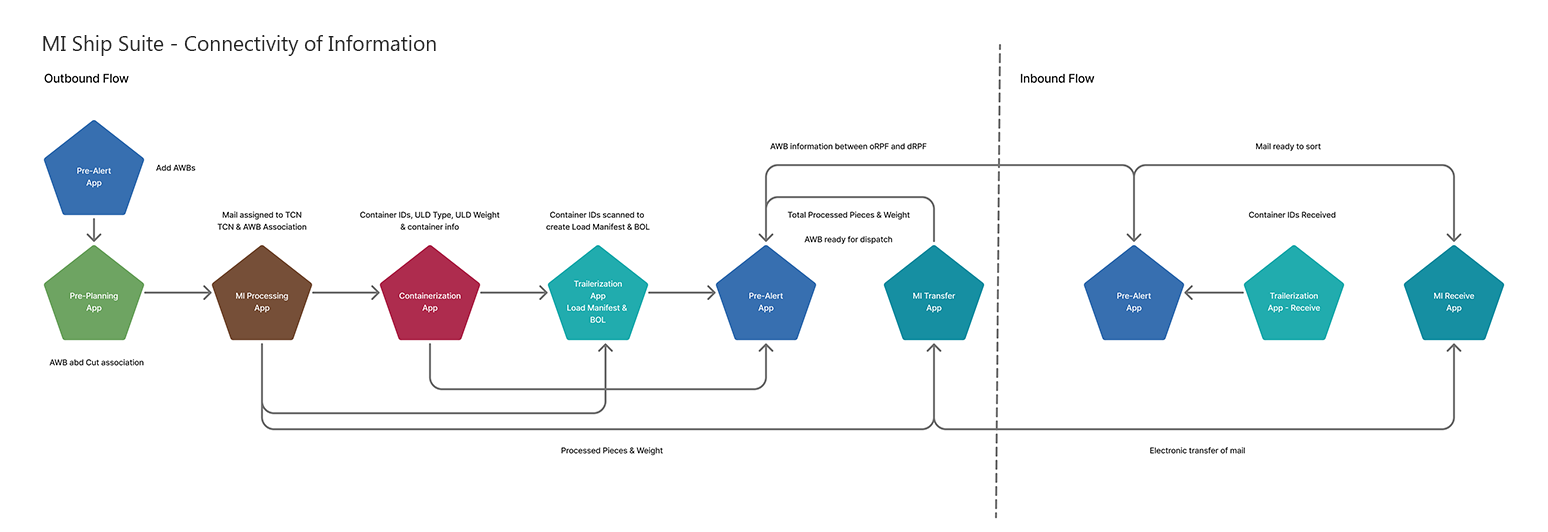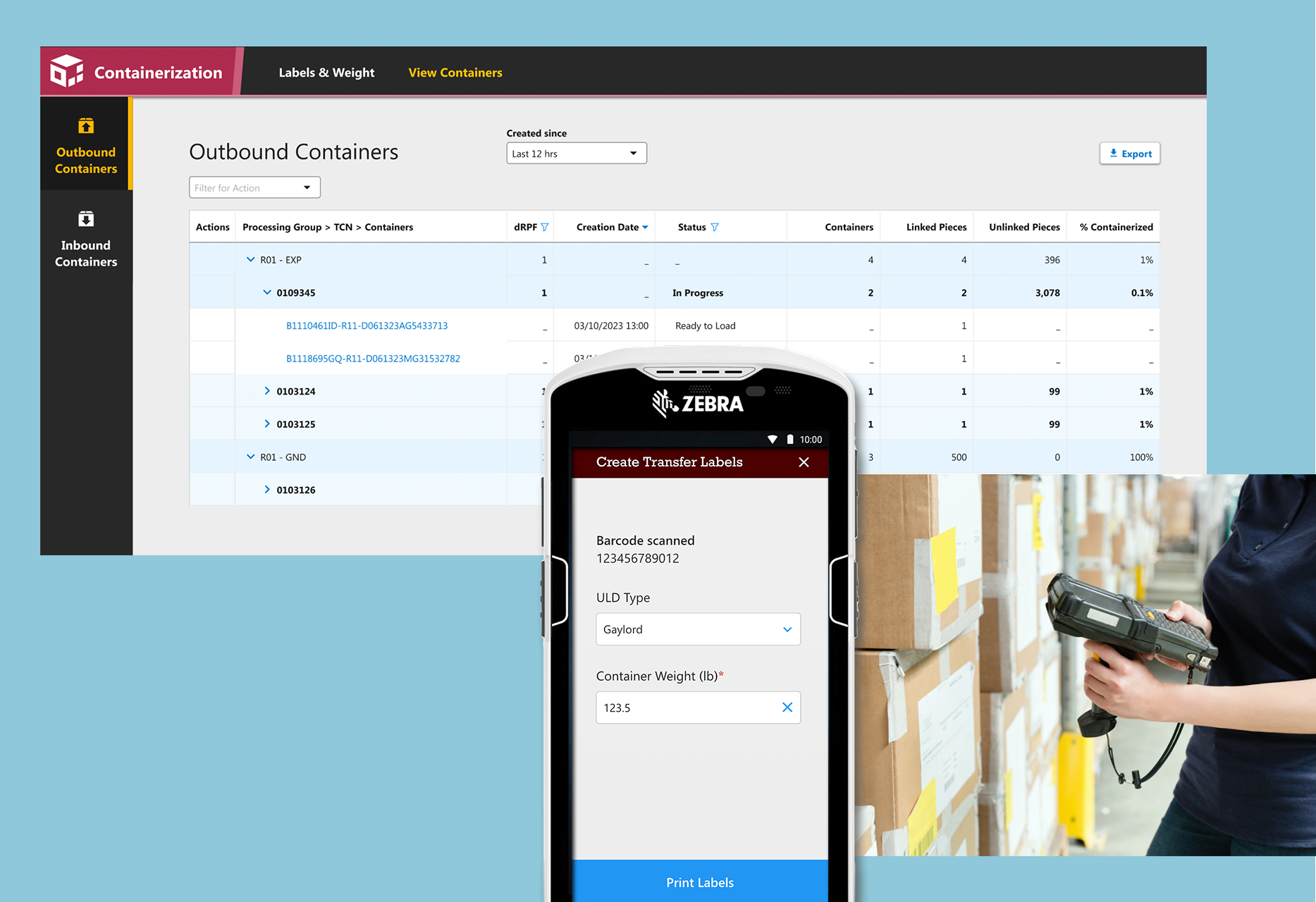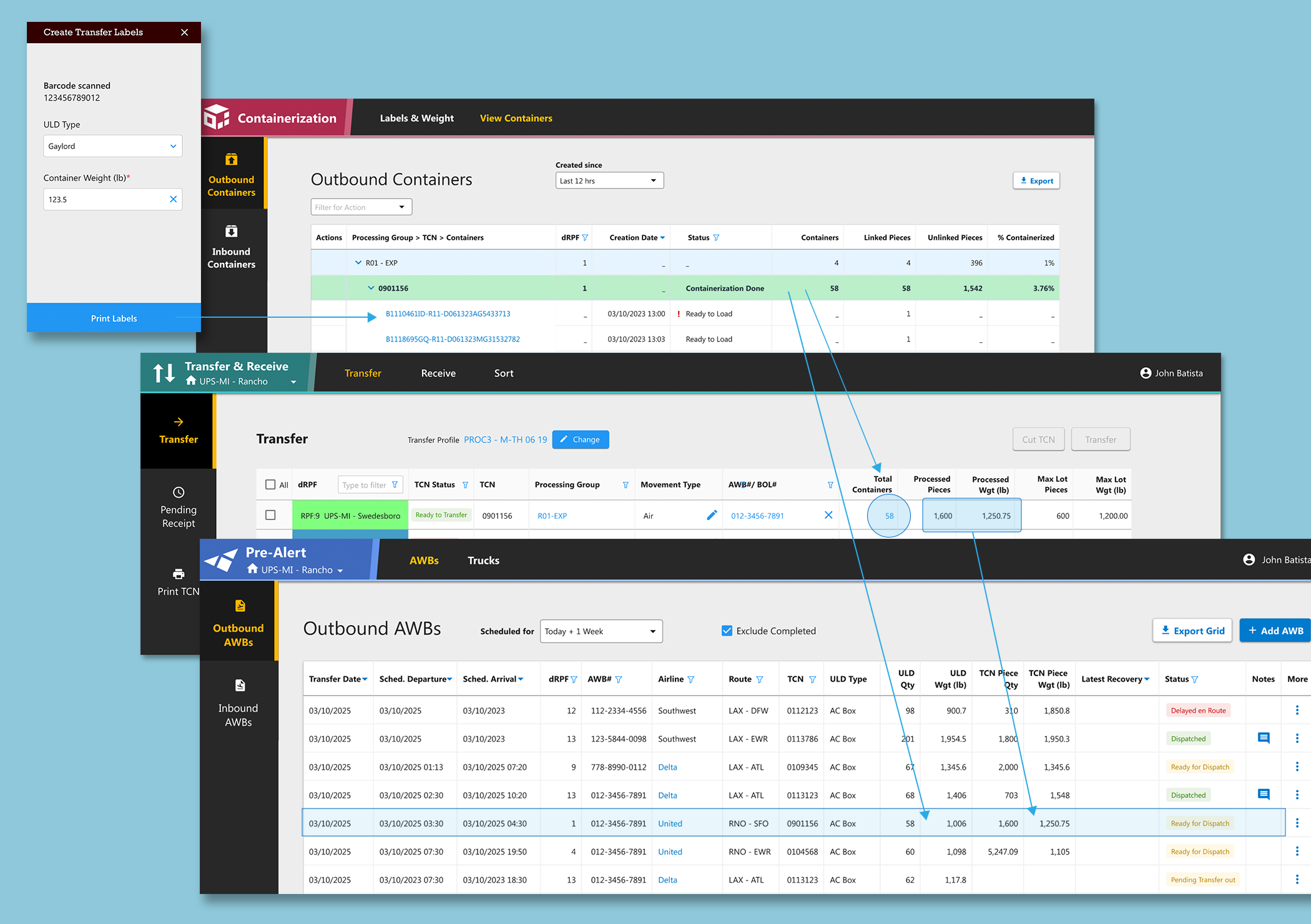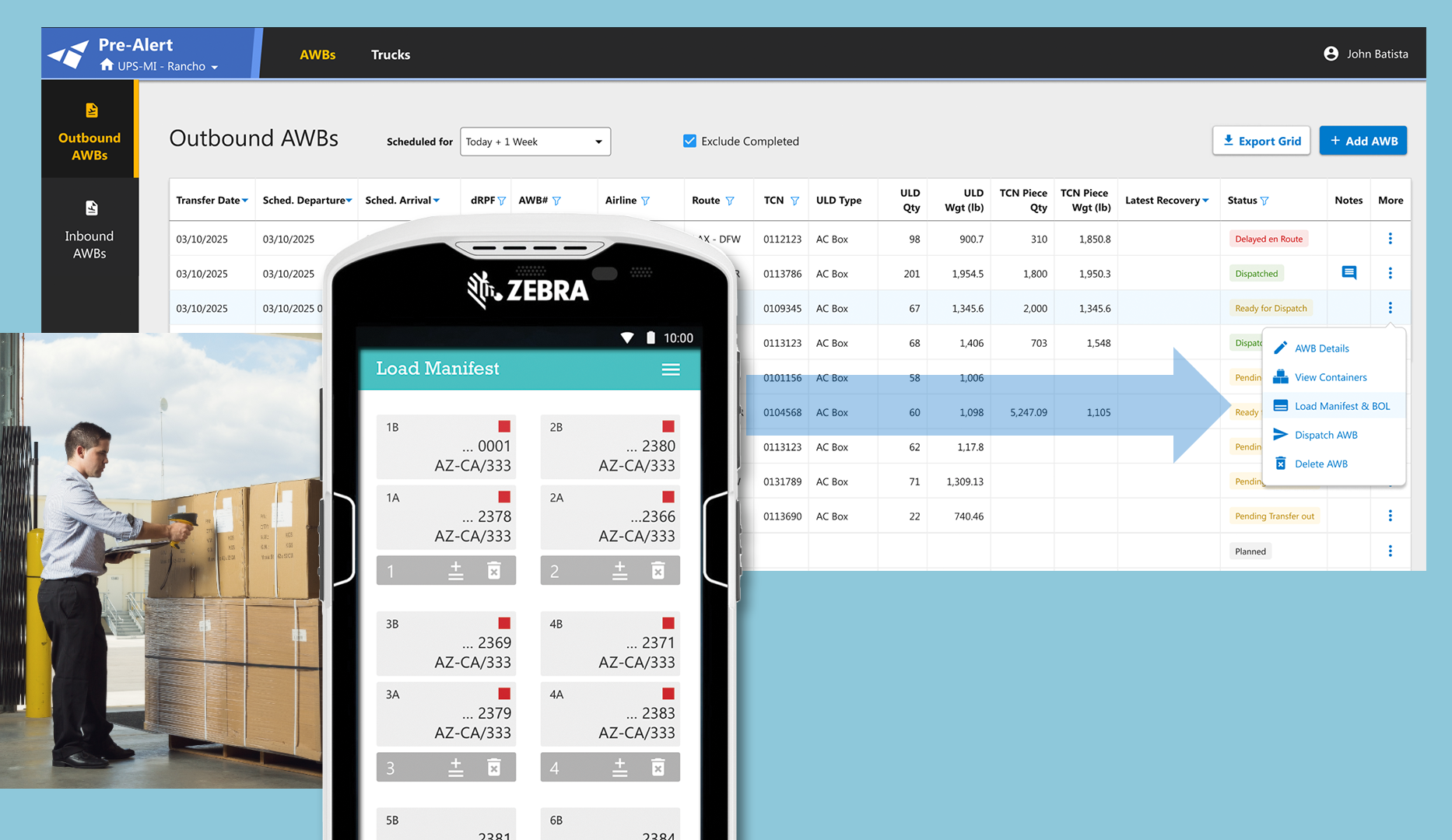THE CHALLENGE
The Mail Innovations Department started a modernization initiative in 2019. Business processes, technologies and applications were revamped to support a more efficient, accurate and fast processing and transportation of mail in the UPS network.
The Department recognized a significant pain point for the users of the systems - access to information was disjointed and involved manual moving of information between systems. That led to reduced visibility, errors, and delays in response to investigations into mail in the UPS network.
MODERNIZATION GOALS
While working on a suite of five interconnected applications to support the modernized operational processes, ensure:
Connectivity of information through the entire suite.
Increase users’ visibility into mail in the UPS network.
“The areas of frustration and pain points in many cases are assigned to the lack of connectivity of information. Since inception we always [had] separate entry points.”
Timeframe
2021 - 2024
Client
Mail Innovations, UPS
CASE STUDY
Ship high-impact designs that unlock significant user and business value
Research & Findings
Understanding the Problem Space
When I joined MI, I was tasked with redesigning one application. Work and discussions were limited to that application. When I started working on the second and third applications, I realized there was much more to learn and understand. So, I initiated a series of discussions to put our discovery sessions about requirements and vision in context.
I brought a Sr. Product Coordinator, and Industrial Engineer and the Product Owner together. We had a series of discussions and I documented:
The legacy flow of information
The existing applications and their limitations
The user and business pain points and respective opportunities.
This gave us a common ground for understanding and the beginning of constructing a shared vision for the future.
Business and User Pain Points Identified
LACK OF CONNECTIVITY OF INFORMATION
Data inconsistencies
Applications not talking to each other
Lack of visibility
LACK OF VISIBILITY
Inability to communicate and report
No Container ID system
Inability to investigate errors or missing mail
INACCURACIES
Due to manual input in various systems
Due to lack of connectivity of information
Due to multiple channels of communication
TIME CONSUMING AND MANUAL PROCESSES
Manually created Load Manifests
Manual data entry
Outdated and unusable interfaces
Understanding the Legacy Processes and Pain Points
The document captured the role of the legacy applications, the user and business pain points, and opportunities for improvement. It gave us a foundation for understanding and alignment. The conversations leading up to this document helped shape the vision for the future. (Click image to enlarge)
Legacy Pain Points and Opportunities (Detail)
Exploring the Concept of Business Value, Thinking Holistically
In addition to understanding the pain points, I discussed the relationship between the improvements in the operational processes, the high-level goals for each new or modernized application, and the business value all were intended to bring.
Bringing the Users Needs in the Discussions
I explored the users' needs in the context of the users' goals, responsibilities, current pain points, and ideas for future opportunities. Visibility Needs deserved a special place in the persona as it was reported as a primary pain point for multiple user types.
A persona for the Local Transportation Admin, one of three main user types of the future MI Ship Suite (a suite of 6 interconnected applications that supported the modernized processing, transportation, and reporting of mail between facilities in the UPS network (click to enlarge).
Key Goals
The analysis of the legacy operational processes and applications, the business goals and the users’ needs pointed to the following value the business hoped to achieve. To support the modernized processes, the business needed new applications that worked in synch to offer the following:
Business Value
INCREASE ACCURACY
Increase connectivity of information
Reduce human input
Automate data flows
REDUCE COST
Of labor and rework
Paper and printing
User Value
INCREASE VISIBILITY
Design a suite of 5 interconnected applications
Surface important information
Ensure users’ data needs are met at every stage of the process
INCREASE EFFICIENCY
Optimize flows
Automate processes
Create cleaner and user-friendly interfaces
Design to Unlock Business & User Value
Move from Piecemeal Requirements to a Holistic Vision
As I continued working on the UX research and prototyping for the second and third applications, I realized we no longer needed separate applications but a suite of interconnected applications that worked in synch to deliver the value the business was expecting.
Like puzzle pieces, I started creating a vision for how the applications needed to work together, how the information would flow, and the visibility these applications would provide throughout the process.
Home page of MI Ship Suite. Users could easily move between applications with a single sign-in.
DESIGN A SUITE OF FIVE APPLICATIONS
Use single sign-in
Gather and present meaningful information as shipment progresses through the system
Addressing the Need for Connectivity of Information
Designing one application at a time meant maintaining a shortsighted view of the work ahead of us. Instead, I encouraged the stakeholders, rather than focusing on an application, to expand our view on the entire process of moving mail in the UPS network.
A visual depicting the relationship between the applications and the connectivity of information. The visual became our North Star.
ENSURE CONNECTIVITY OF INFORMATION
Eliminate human input
Give visibility
Ensure accuracy
Reduce Waste and Human Input
Stop printing labels from Excel. Create a new desktop and mobile application for creating Container IDs, recording container information and sharing container quantity, weight and status between origin and destination facilities.
Reduce human error.
Containerization App allows creating Container IDs, saving container type, quantity and weight. Information is shared with the rest of the apps in the suite.
PROVIDE MORE GRANULAR INFORMATION FLOWING SEAMLESSLY
Record information at the container level
Automate container labels creation
Enable seamless flow of info between apps
Addressing the Need for Visibility and Usability
I interviewed transportation managers and operations supervisors and diligently recorded their visibility needs. As we worked on prototyping all five applications in the suite, I created user journeys mapping out the operations for processing and moving mail in the UPS network and the users' interaction with the system. This allowed us to design for the level of visibility needed, eliminate redundancies, and create focused user interfaces.
Example of the flow of information in the suite.
INCREASE VISIBILITY AND EASE OF USE
Applications share info seamlessly
Ability to zoom in and out for different level of visibility
Color coded shipment statuses drive attention and guide
Eliminate Paper Load Manifests and Manual Info Entry
I worked with business stakeholders to design a new mobile application for forklift drivers to create Load Manifests by scanning Container IDs as they load the trailers.
An old process of creating Load Manifests by hand and keying in the information in one of the apps was eliminated.
Trailerization app and automating the process of creating and sharing Load Manifests.
INCREASE ACCURACY & EFFICIENCY
Automatic Load Manifest creation by scanning Container IDs. Manual input eliminated
Electronic Load Manifest accessible by both outbound and inbound facility
Thinking and Planning Holistically
I was able to not only create a prototype for the suite of 5 applications but also work with the business stakeholders and the development team to create a roadmap for supporting the processing flows for air mail and ground mail.
From there, I proposed a scaled-down version for implementing an MVP for the air mail flow to deliver value to the business and users sooner and test a more manageable flow and features as a foundation for further system development.
I also proposed a dual-track plan for the UX design and development work.
Business Value Beyond Designing Products
WE WORKED WITH UNDERSTANDING
We were able to define more meaningful and realistic goals
We designed for clearly defined user needs
We prioritized work
Team was aligned and able to problem solve
WE DELIVERED MORE VALUE SOONER
We planned for the dependencies
We had a clear roadmap and worked with focus
We delivered value quicker and with more certainty
WE SAVED TIME AND MONEY
By reducing rework
Eliminating confusion
Working with purpose