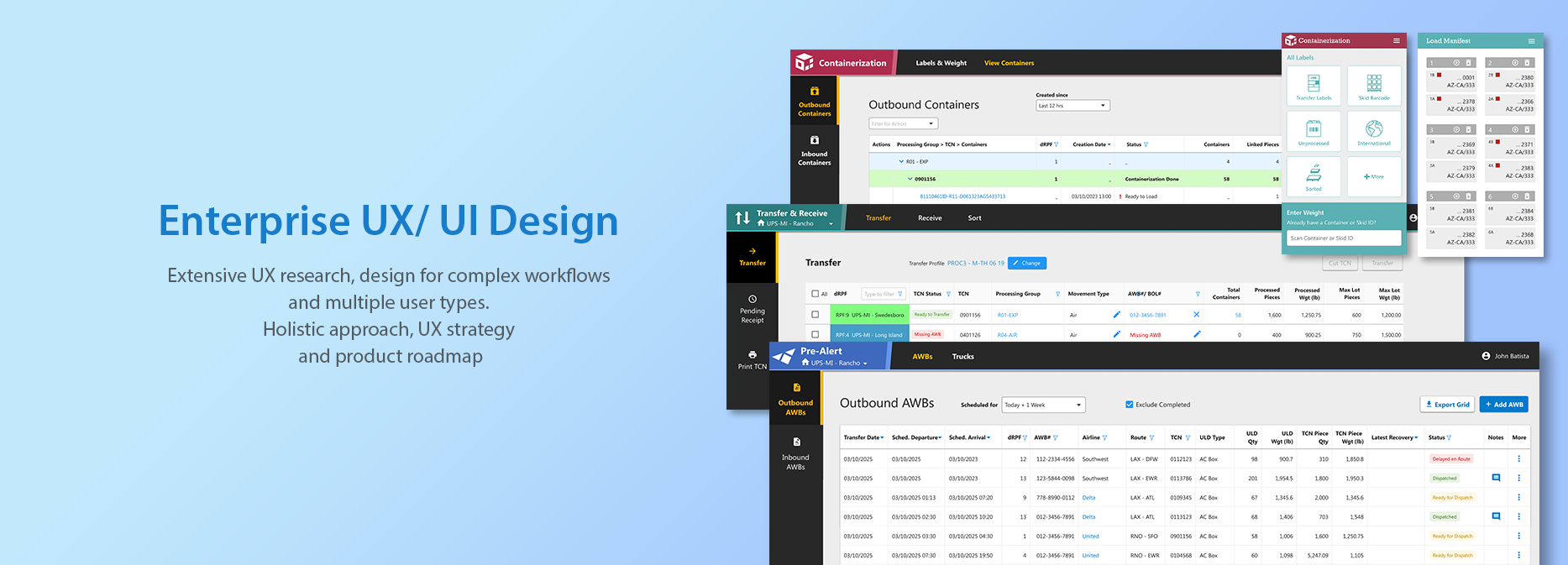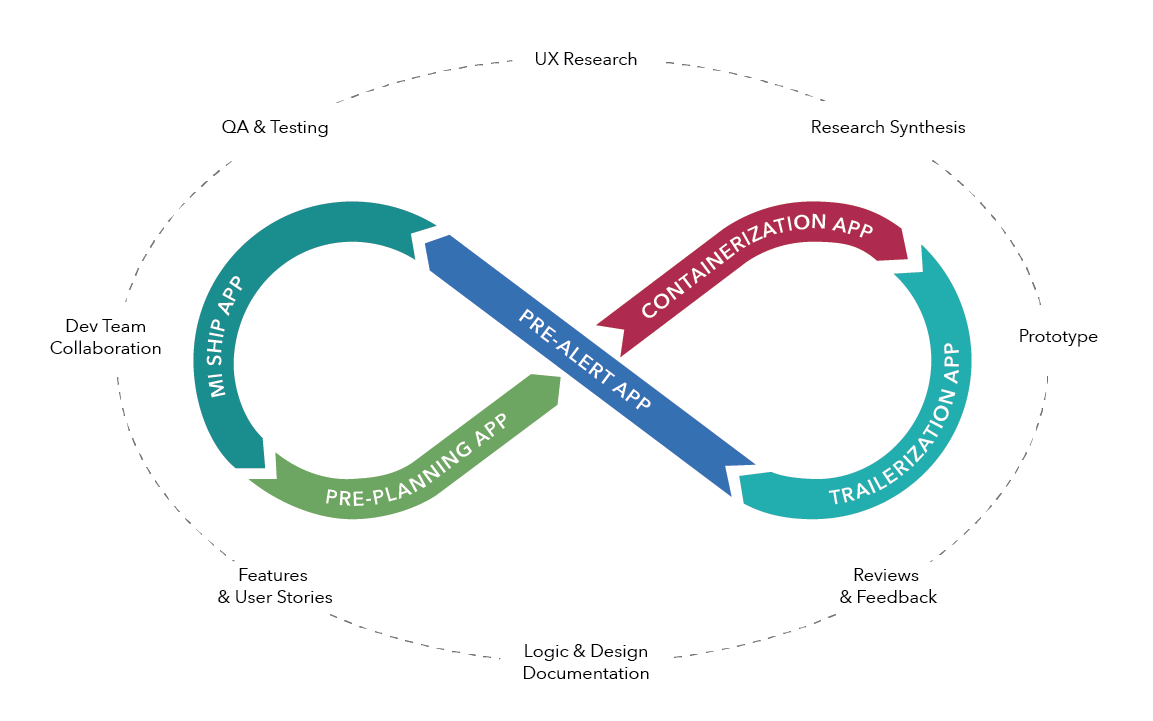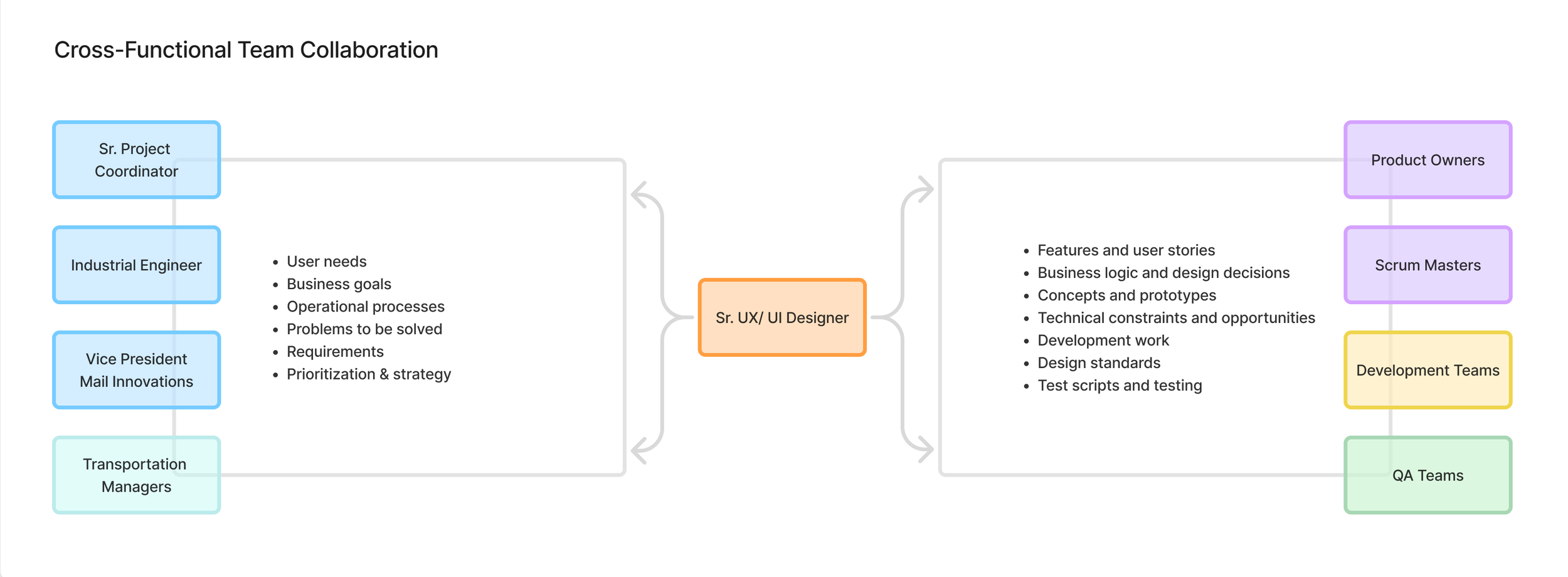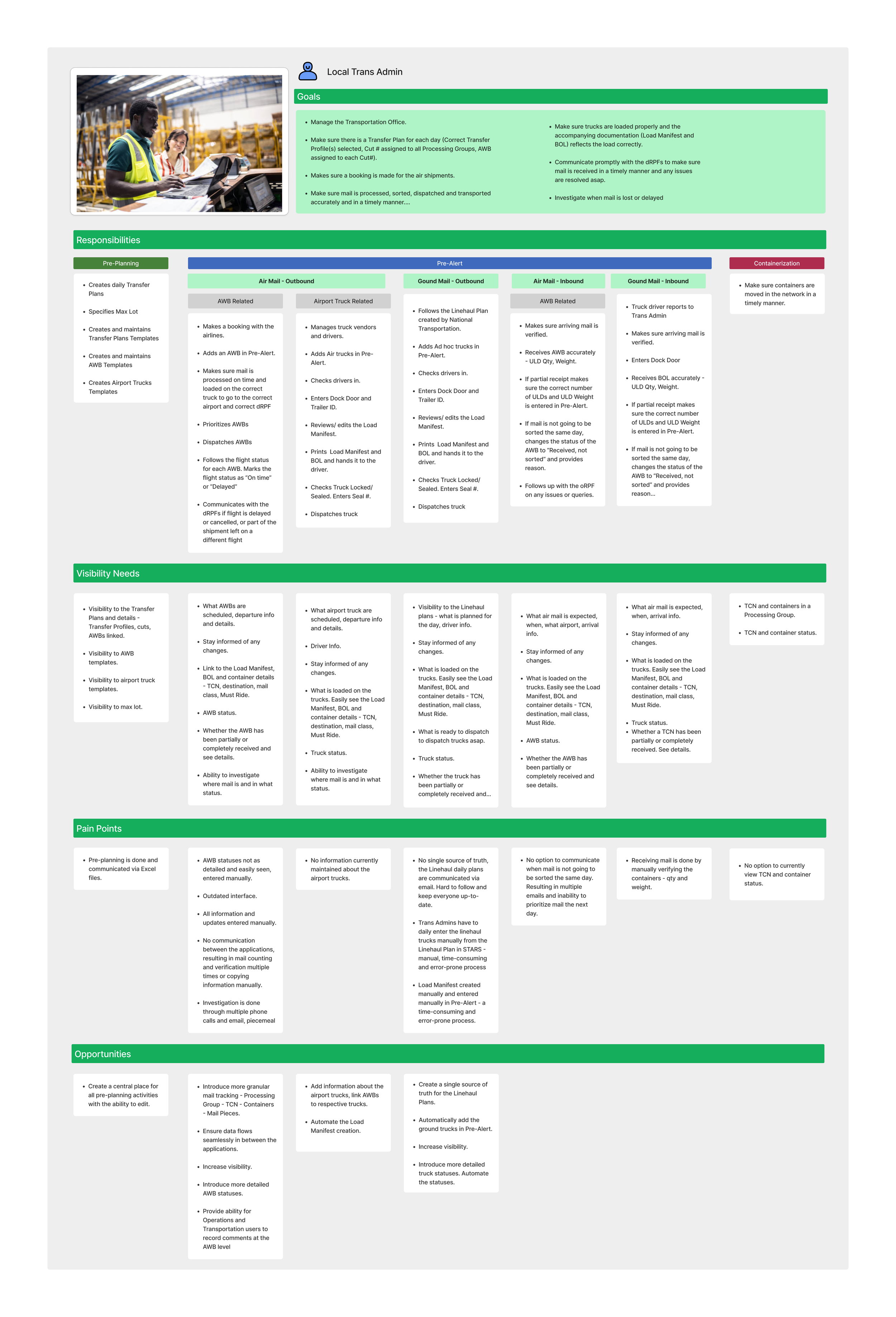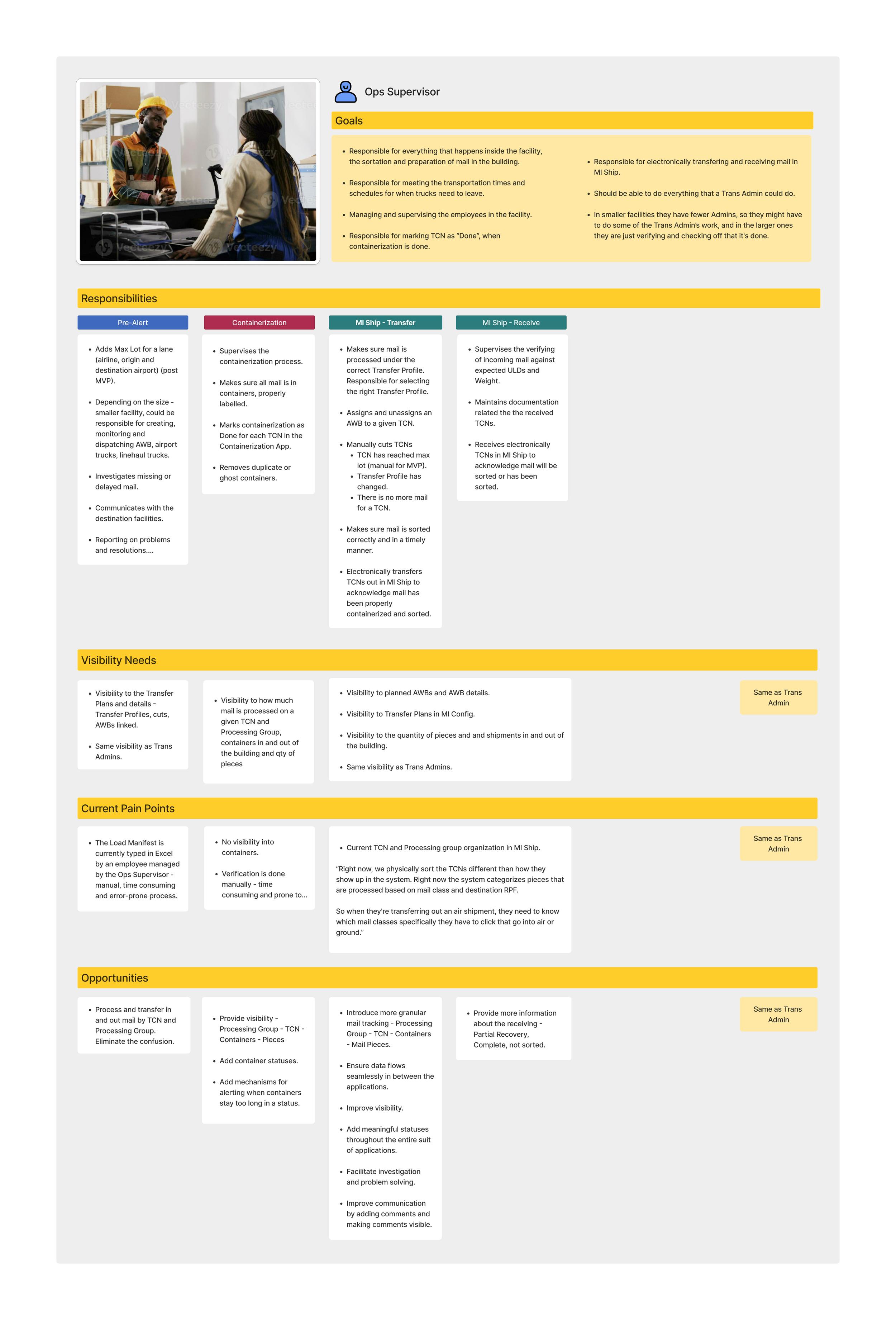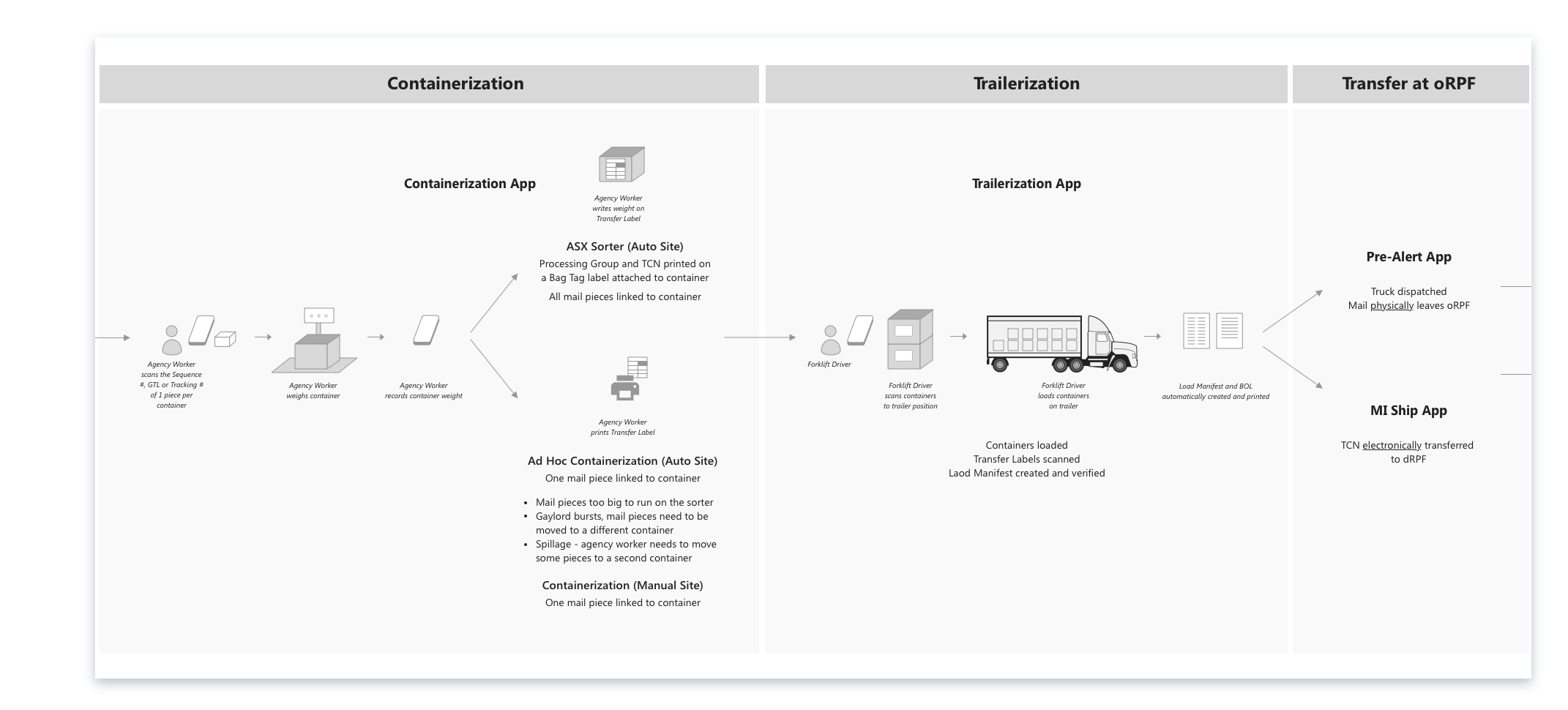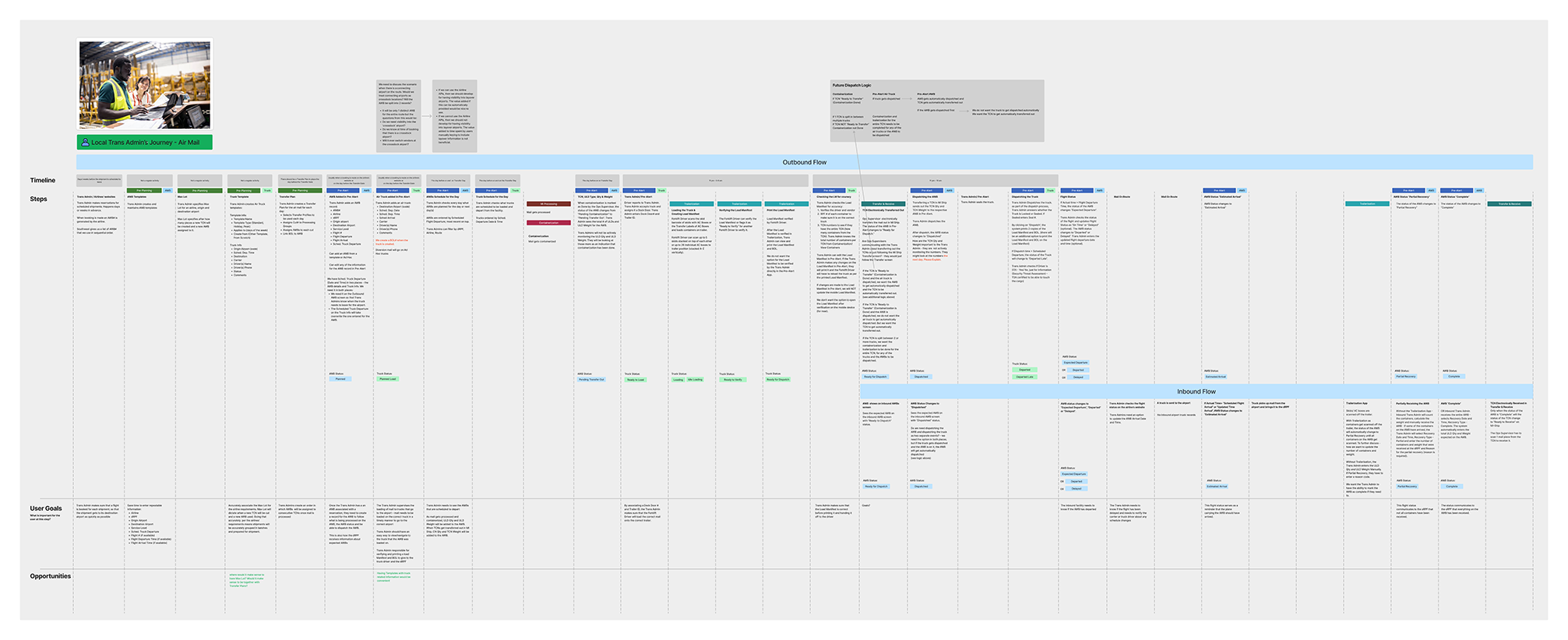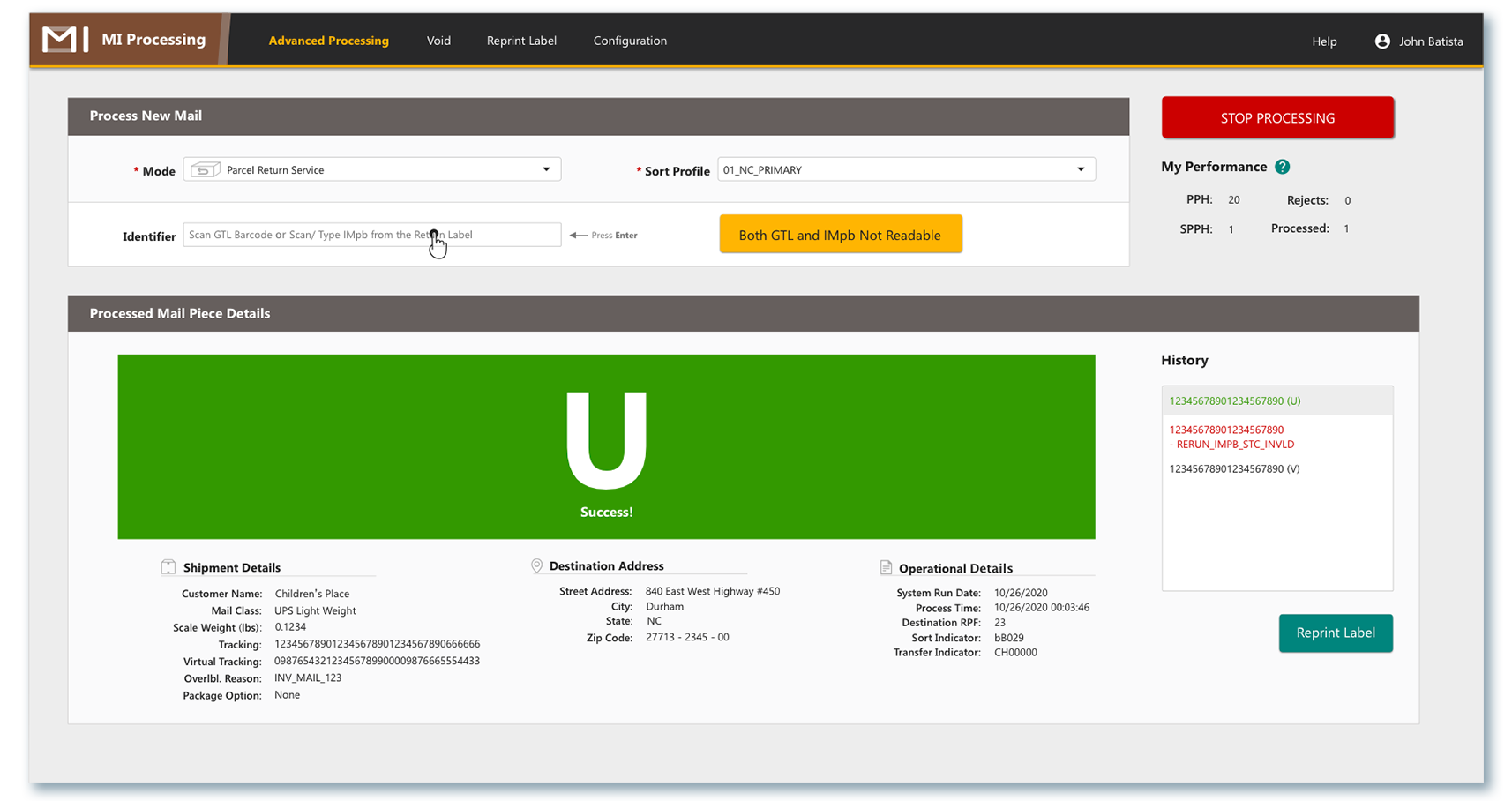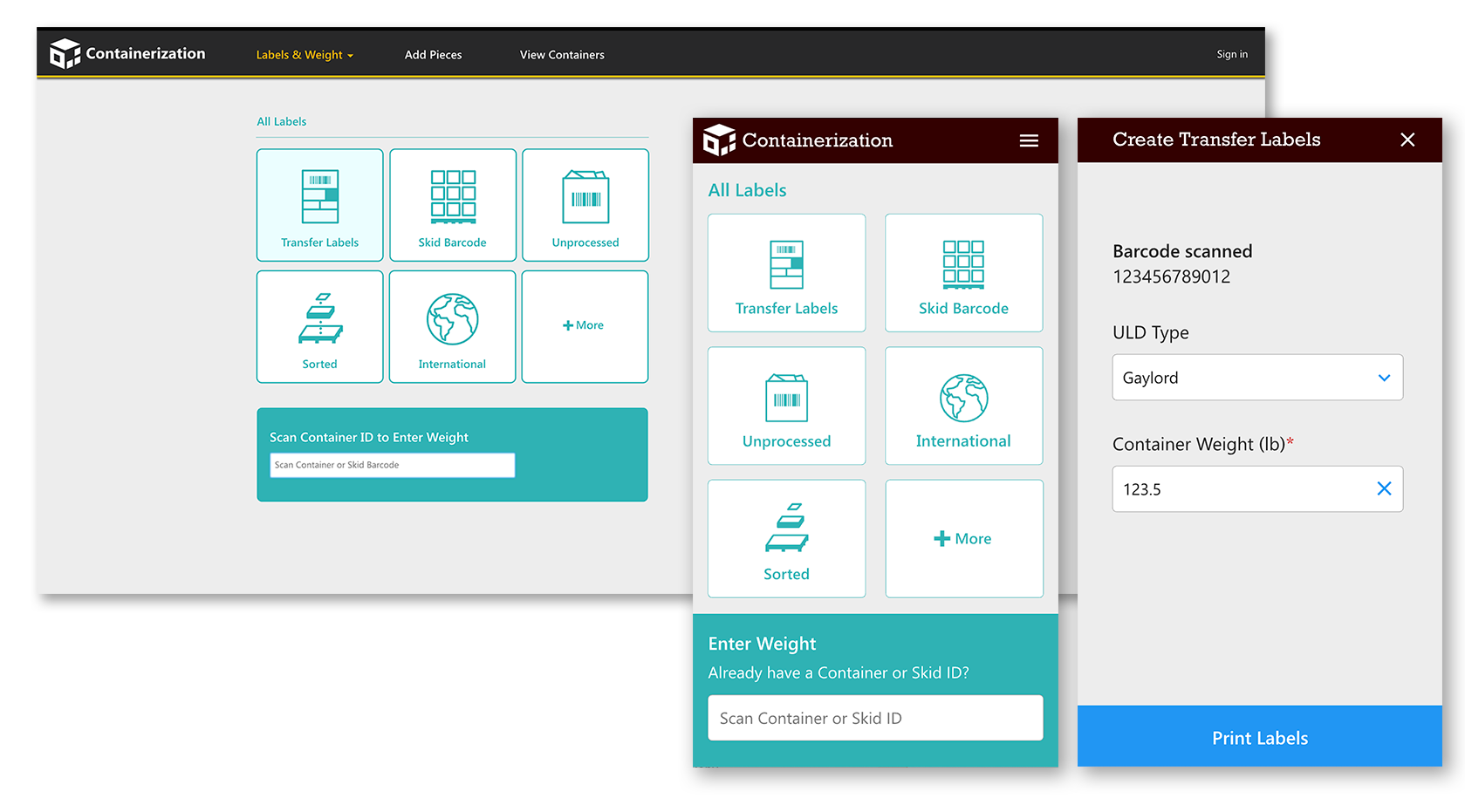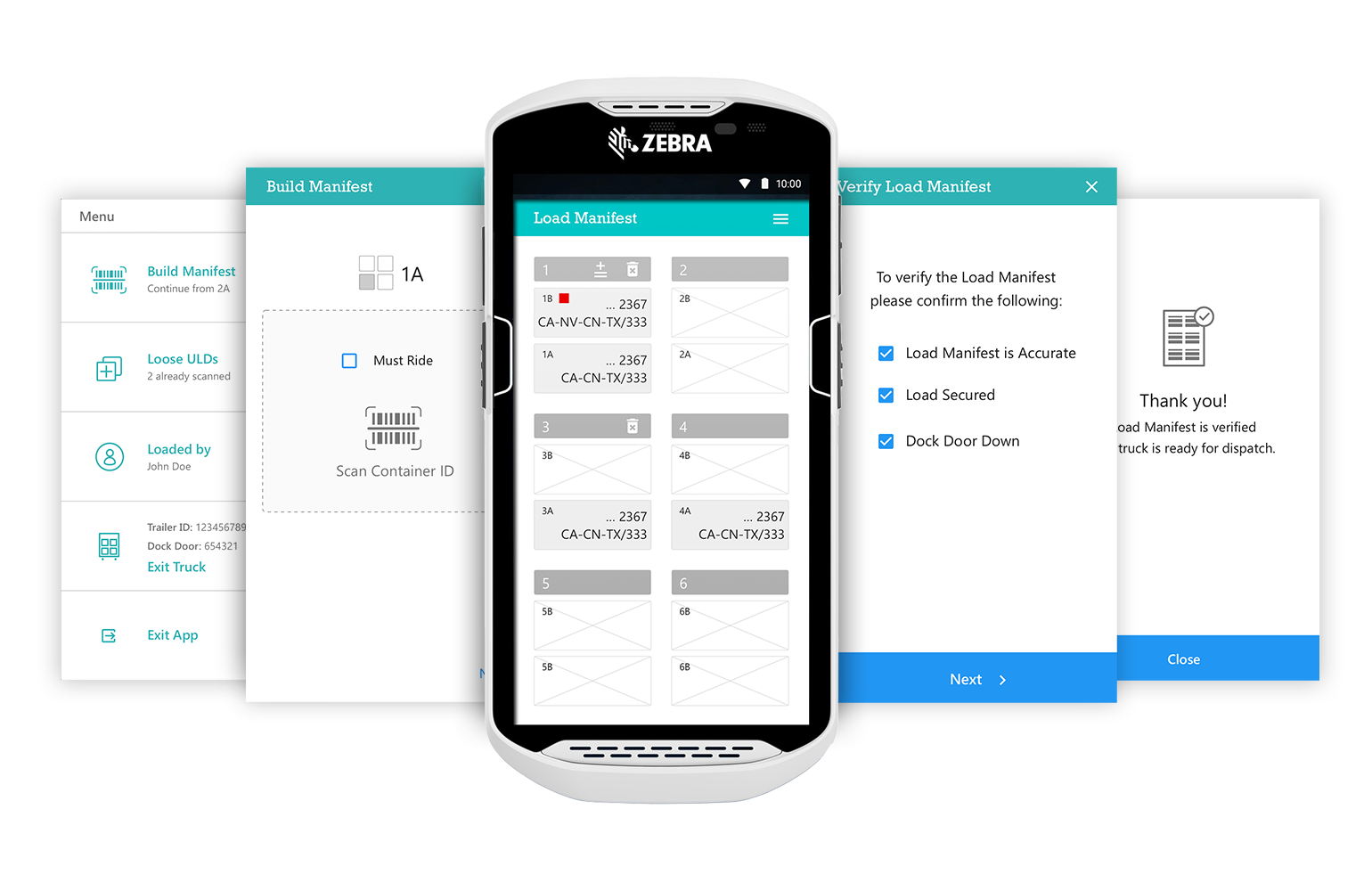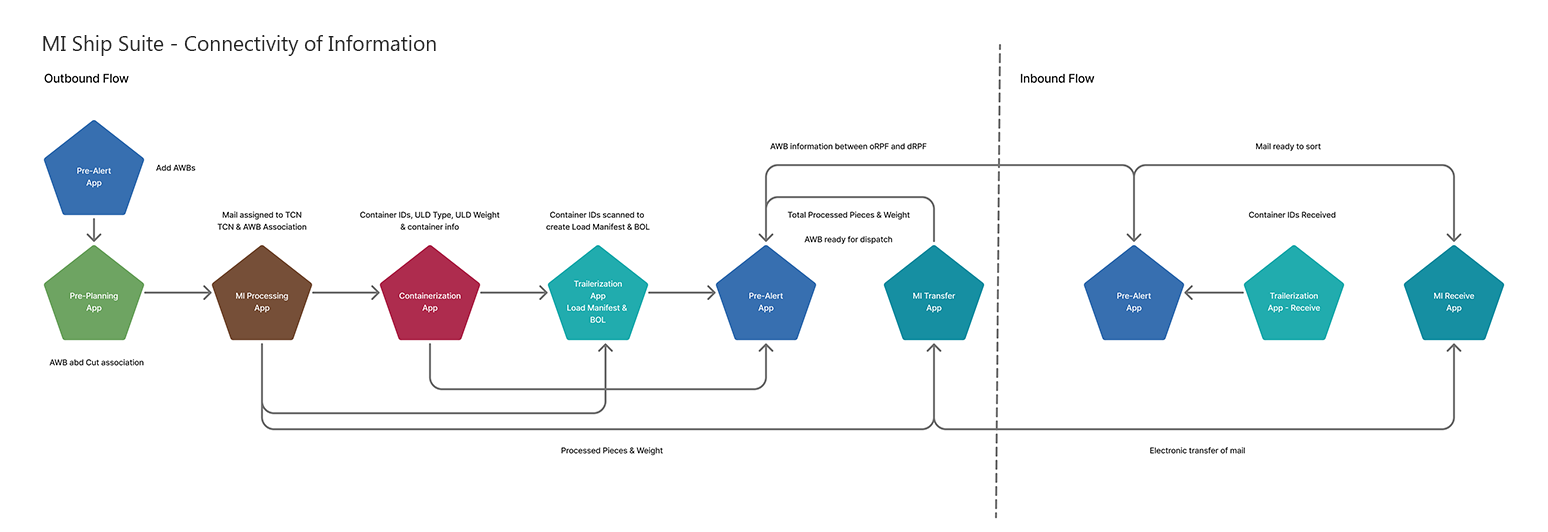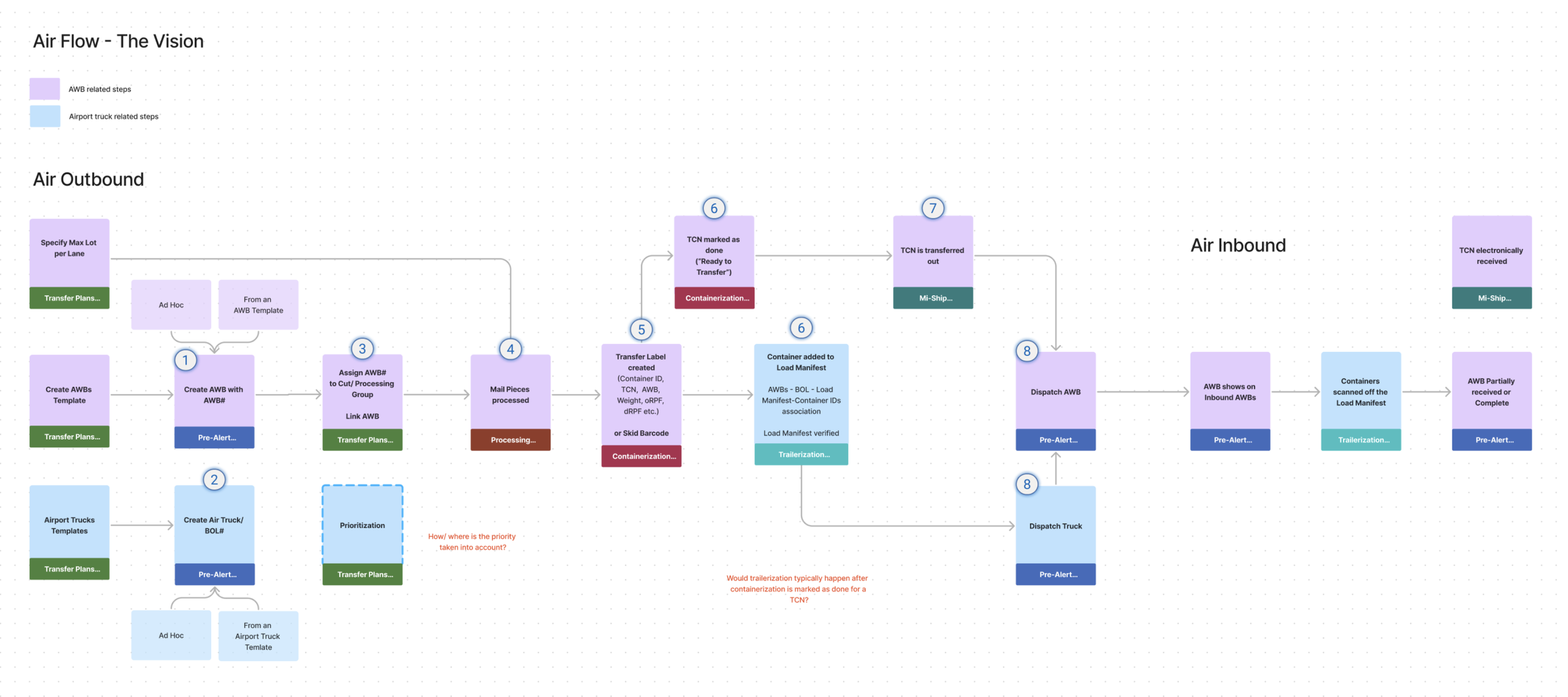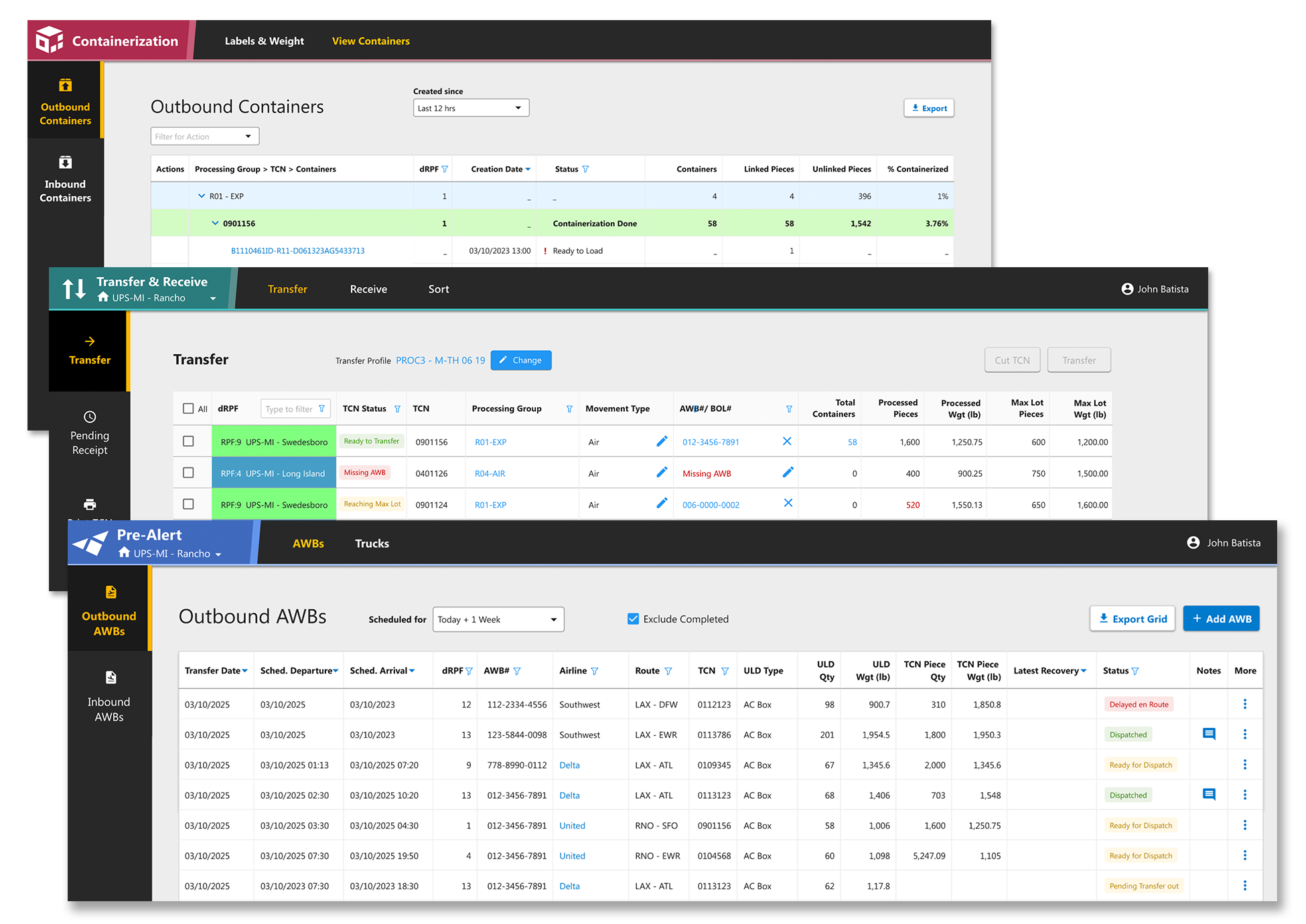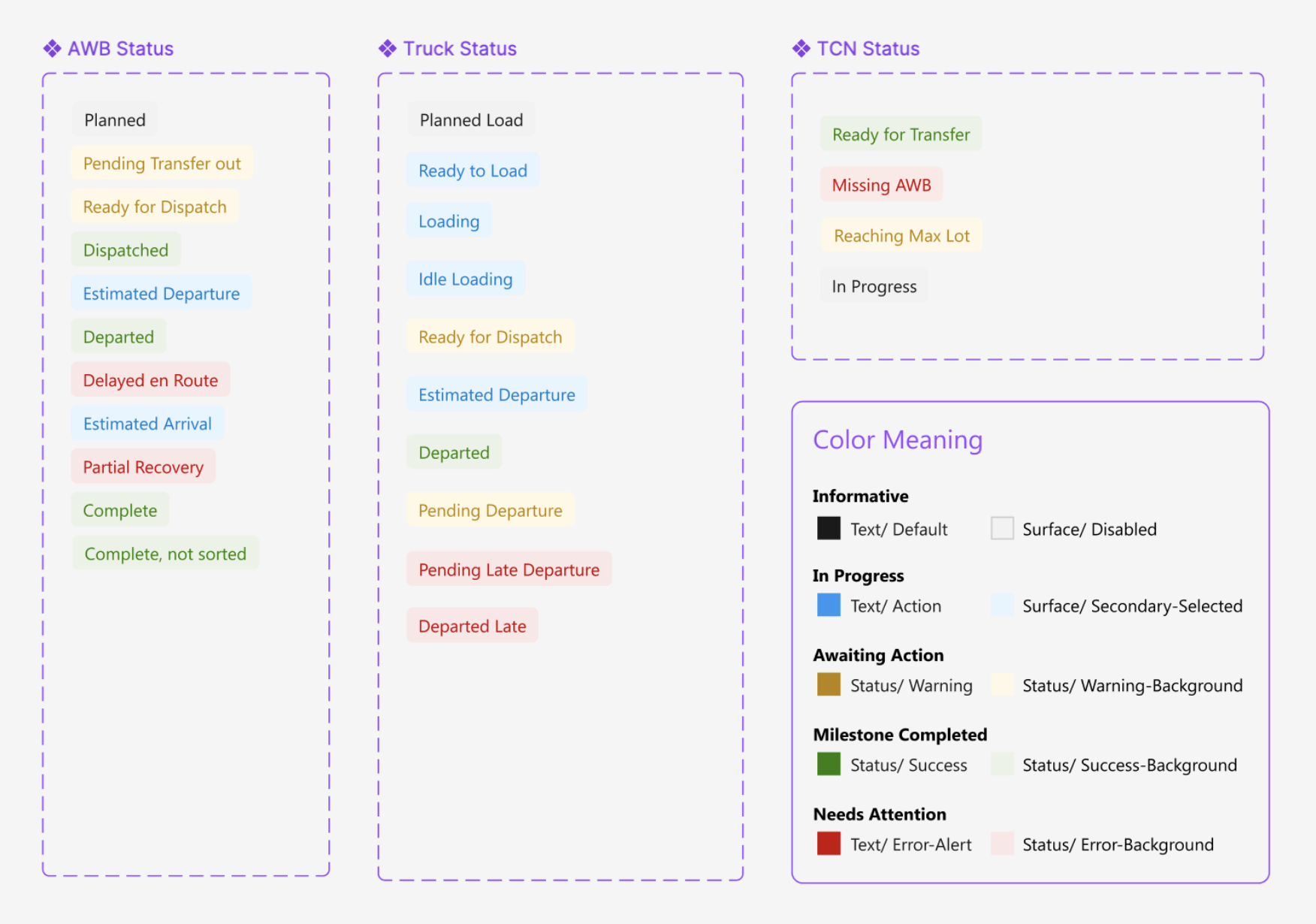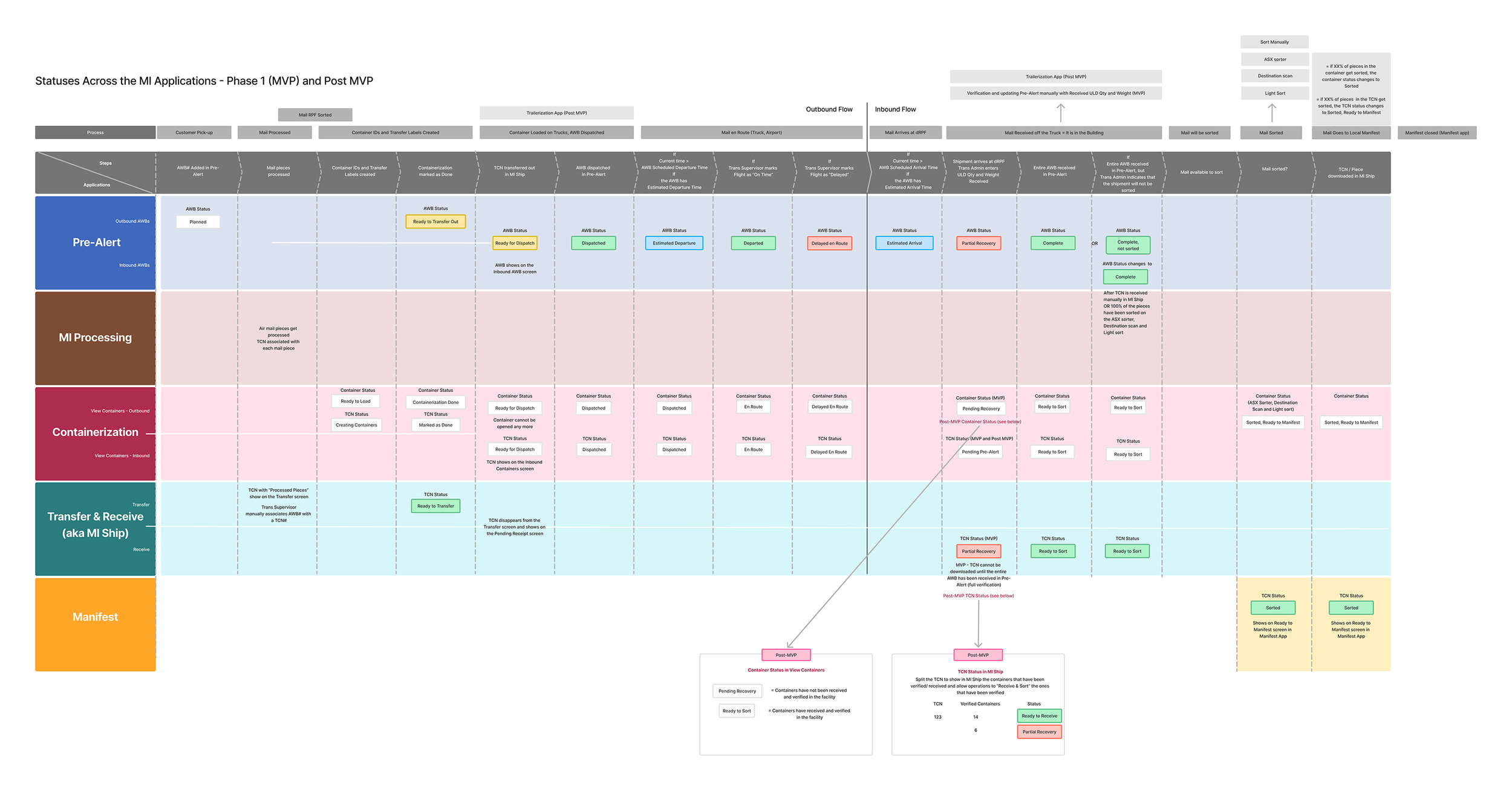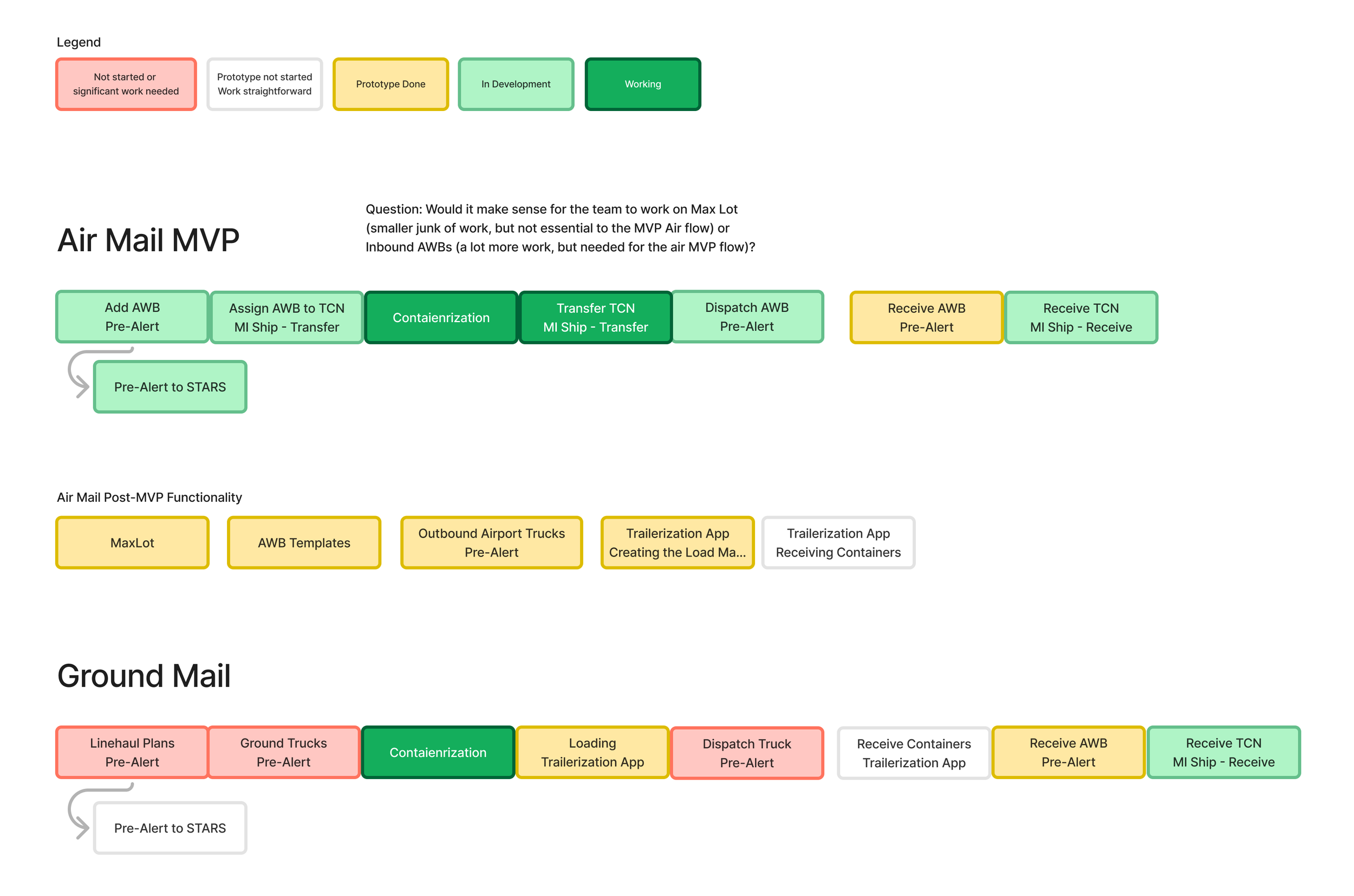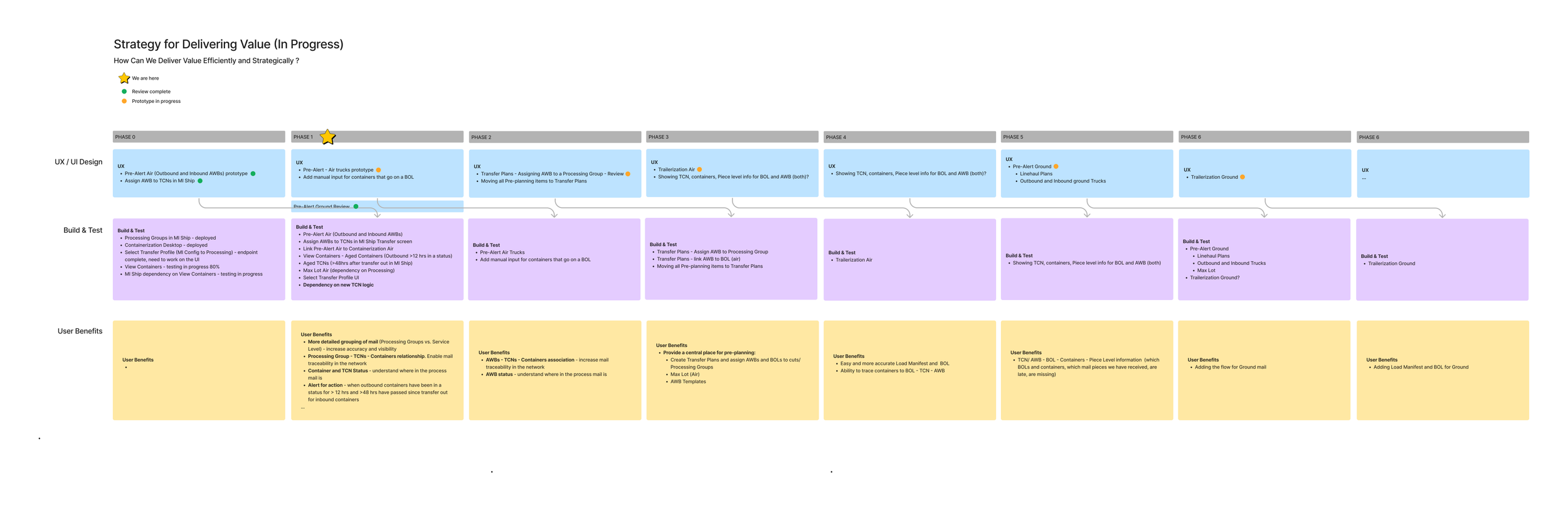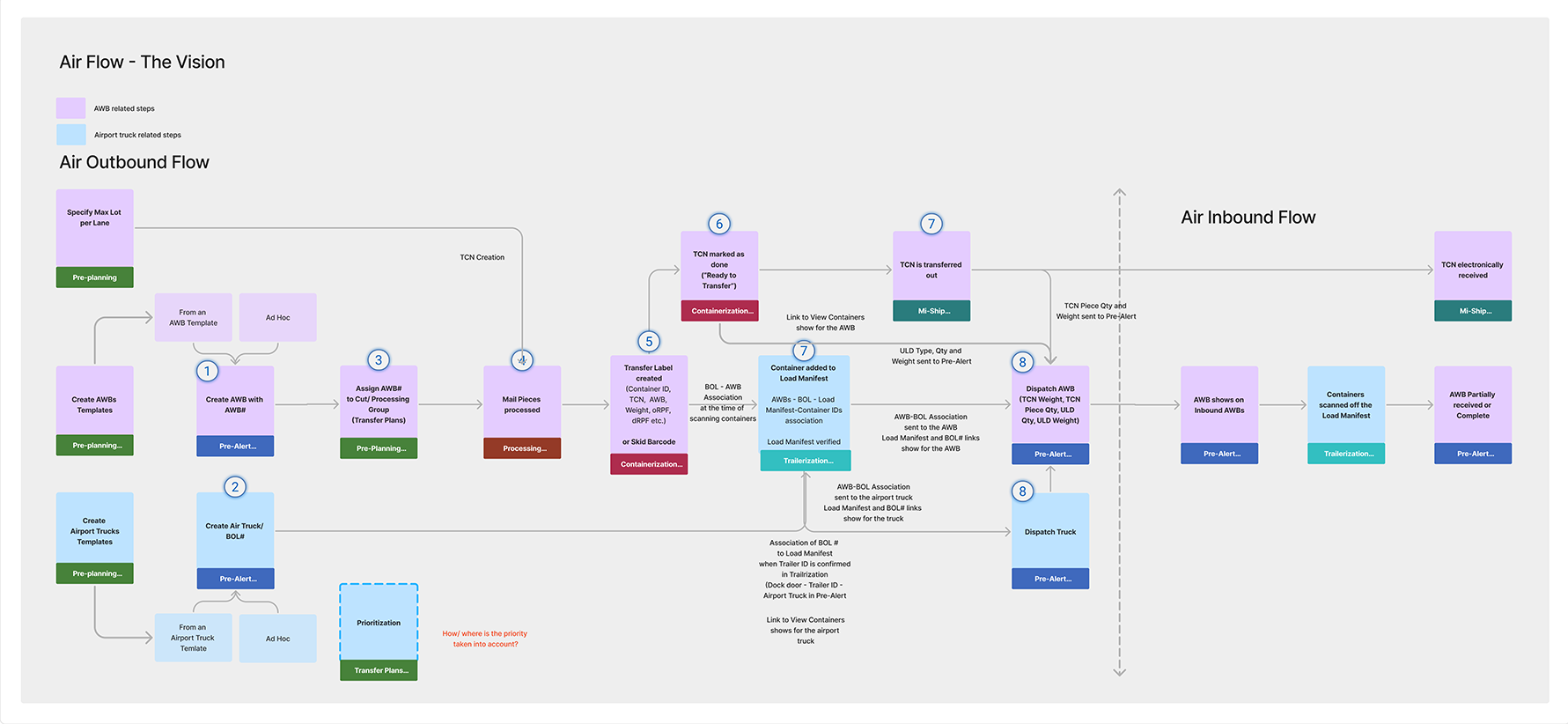PROJECT OBJECTIVE
UPS's Mail Innovations (MI) Department started a significant modernization initiative in 2019. Business processes, technologies, and applications were to be revamped to ensure more efficient, faster, and accurate service. I was tasked with the UX/ UI design of a suite of five interconnected web and mobile applications to ensure successful modernization.
CONTEXT
The Mail Innovations (MI) Department at UPS works with postal services in the US and abroad to help businesses manage their end-to-end mailing needs, such as mail prepping, mail processing and transportation. The MI network consists of 22 facilities in the US.
BUSINESS GOALS
Modernize processes and technologies to make mail processing and moving mail into the UPS network more efficient, faster, and accurate.
Reduce manual and error-prone processes
Limit access to disconnected information
Ensure more visibility
“The areas of frustration and pain points in many cases are assigned to the lack of connectivity of information. Since inception we always [had] separate entry points.”
DESIGN GOALS
Design 5 interconnected applications to support the modernized operational processes.
Design cohesive user experiences across all five applications in the suite
Optimize flows and user experiences with the system
Ensure visual and behavioral consistency
Timeframe
2020 - 2024
Client
Mail Innovations, UPS
MY APPROACH AND CONTRIBUTION
Drove the Full Range of Design Activities from Research to Final Design for All 5 Applications
I worked consistently and iteratively with stakeholders and users to understand the overall business processes, goals, and users' needs. I led numerous discovery sessions, synthesized all research into personas, journey maps and user flows, and I created low and high-fidelity prototypes.
In addition, I worked with the business to documented the information flow between the applications in the suite and define the role of each application. My work helped stakeholders and the development team align around shared goals, understand context and dependencies, anticipate users' needs, and shape a more holistic vision for the suite.
Approached Research and Design Holistically
One of the main business and user paint points was access to disconnected information and the need for more visibility. I took it as a priority to break the silos of knowledge, push for more holistic problem-solving, and work towards providing more visibility for the users of the suite.
Led a Team to Deliver Value Strategically and Efficiently
I initiated and drove discussions with stakeholders and the engineering team to develop a roadmap for the entire suite - ensuring we delivered value to the users and the business sooner, incrementally, and efficiently.
Visual and Behavioral Consistency
I worked on concepts, low and high-fidelity prototypes and final design for all five applications. I iterated on the user flows and design components to ensure users experienced visual and behavioral consistency, predictability, and ease of use throughout the entire suite.
Skills
Continuous UX research
Stakeholder collaboration
UX Strategy & roadmap
Strategic thinking
Big picture thinking
Passion for solving user and business problems
Prototyping and iteration
UX/ UI design
Visual communication
Presentation and feedback gathering
Cross-functional team collaboration
CASE STUDY 1
Drove the Full Range of Design Activities from Research through Final Design x 5
Challenges
The Main Innovations (MI) Department recognized the importance of user experience in increasing efficiency, reducing errors, and increasing visibility. Still, they were unfamiliar with the UX process and scope of work. The understanding of UX design was limited to screen design.
The business needed to design and develop five interconnected applications to support modernized business processes.
The development teams were new to the business and operational processes, and there was a vast knowledge gap between the business stakeholders and the teams tasked with the implementation.
Approach
Introduced and led a human-centered design process
I worked with the team and stakeholders from research through concept, low—and high-fidelity prototypes, user testing, and QA for each of the five applications and eventually the entire suite. In addition to ensuring everyone was aligned around the business goals and modernized operational processes, I emphasized understanding the users and their needs. I gradually made space for a design process that delivered better and more sustainable product decisions.
Cross-functional Team Collaboration
Over four years, I worked with three teams on designing and developing the five Mail Innovations (MI) Suite applications. Each team consisted of a Product Owner, Scrum Master, and engineers. I served as the integrator between the development team and the business and user stakeholders.
Continuous Research and Design Iteration
I led continuous discovery and review sessions with users and various stakeholders. I worked with stakeholders to create personas and user journeys and understand the pain points and goals. I helped the team shape a shared vision for the business operations and the role of each application. We defined requirements based on research and shared understanding. That saved us rework but also demonstrated that the quality of user experience was rooted deeper than the UI alone.
We iteratively optimized the information and user flows as we fleshed out the prototypes and operational processes.
Understanding the Users, their Needs and Goals
We consolidated five role-based personas into three goal-based personas. Because the specifics of the roles could vary depending on the size of the facility, we built our personas based on the user’s responsibilities, goals and visibility needs. (click to enlarge).
Visualizing the Operational Processes to Understand and Communicate
I was an integrator between the business stakeholders, users, and the development team. Since the development team and I were new to the business and processes, I spent about 30% of my time initially filling in the gaps in understanding. Below is an initial high-level visualization of the future modernized operational processes, with a focus on the role of the Containerization and Trailerization apps. (click to enlarge).
User Journeys Across the MI Suite
I worked with stakeholders and users to define future user journeys for all three MI Suite personas. The journeys were continuously revised as we fleshed out the requirements for the apps, the information and the user flows. (click to enlarge)
Mail Innovations App Suite
# 1 - MI PROCESSING APP
App for processing mail at an origin facility. Mail is scanned, weighed and redirected to specific location based on the destination address. Main Innovations label is printed and is used for mail sorting.
Business Value:
Increased mail processing speed and efficiency
Reduced processing errors
User Value:
Cleaner and more straightforward UI
Minimal screen interaction needed
Increased productivity
# 2 - CONTAINERIZATION APP
Responsive desktop and mobile app for creating container IDs, container labels and record container type and weight.
Business Value:
Unique Container IDs created with container information saved for accounting and investigative purposes
User Value:
Clean and straightforward UI
Responsive design
Minimal screen interaction needed
# 3 - TRAILERIZATION APP
Mobile app for automating Load Manifest creation. Forklift drivers create online Load Manifests by scanning Container IDs. Load Manifests are easily shared between apps and accessible by origin and destination facilities.
Business Value:
Redundant work, inefficiencies and human errors minimized
Increased accuracy and more granular information shared
User Value:
Manual work eliminated
# 4 - PRE - ALERT APP
Desktop app for Transportation Managers and Operations Supervisors to monitor the progress and status of shipments and communicate information between origin and destination facilities.
Business Value:
An online hub for shipment information
Increased visibility and accuracy of information
Improved communication between facilities
User Value:
Filters and color coded statuses facilitate prioritization and guide users
Easy access to other apps and supporting information
# 5 - TRANSFER & RECIEVE APP
A desktop app for monitoring the processing of mail and electronically acknowledging when mail is ready to leave the origin facility or received at the destination facility to be sorted.
Business Value:
Increased visibility and accuracy of information
Improved communication between facilities
User Value:
UI facilitates prioritization and guides toward timely action
CASE STUDY 2
Approached Design Holistically
Challenge - Think Beyond Features and User Stories
When I joined the team, I realized that the team had a fragmented understanding of the business vision and users’ needs and relied on piecemeal information from the stakeholders. Features and user stories were created as stand-alone requirements, resulting in guesswork and frequent rework as new information trickled down.
Approach
Worked with business stakeholders and users to understand the limitations and pain points of the legacy processes and applications, and the vision for the future.
Socialized research findings and requirements with the Product Owners and the engineering teams. Emphasized the “Why” behind the requirements.
Created process visualizations. Represented the role of each application in the overall flow of processing and moving mail in the UPS network.
Visualized how the envisioned changes would bring value to the business.
Mapped out the flow of information throughout the system.
Mapped out the users’ experience with multiple applications.
Conducted continuous research, reframed problems and opportunities, refined requirements and prototypes.
Big Picture and Holistic Thinking
Have a Shared Understanding of the Legacy Processes and Pain Points
The document captured the role of the legacy applications, the user and business pain points, and opportunities for improvement. It gave us a foundation for understanding and alignment. The conversations leading up to this document helped shape the vision for the future. (Click image to enlarge)
Understand and Communicate the Goals of Modernization and Intended Business Value
A summary of how the envisioned modernized processes and applications would contribute to the overarching business goals (click to enlarge). I wanted the team to think beyond the technical requirements and understand importance of their efforts.
Envision and Document Connectivity of Information
I led discussions and visualized how the new applications would work together to improve information connectivity and increase user visibility into the mail in the UPS network. We continuously iterated on the vision and kept this document as our North Star. The diagram helped with planning, prioritization, and decision-making. (Click image to enlarge)
Document the Process Flow and the Role of Each Application
UPS had different operational processes for air and ground mail. I documented the role of each application in each flow and the collection and movement of information to ensure data accuracy, operational efficiency, and visibility. (Click image to enlarge)
Researched, Defined and Documented User Types Interacting with the Applications in the Suite
Three of the five applications in the suite were to be used by three user types. I documented the need for each user type to use the three applications. I dedicated a separate section to the visibility needs of each user type, as increasing the visibility into the mail in the UPS network was consistently stated as one of the primary goals of the new suite. (click to enlarge)
Envision and Document a User Journeys Across the MI Suite
The user journeys described a user’s interaction with the MI Suite applications throughout the movement of mail in the UPS network. MI Suite user journeys were created for the three personas. They were continuously revised as we learned about the business processes and defined the information flows. The user journeys informed the design of the application prototypes. (click to enlarge)
Achieve Visual and Behavioral Consistency
Expand on an Existing Design System
I used UPS’ Infinity design system for the basic components and iconography. Still, because of the specifics of the flows and screen requirements, I had to expand on and develop custom components for the grids, modals, icons, and illustrations. As I expanded my work on multiple applications, I continuously refined the components to achieve visual consistency while retaining simplicity and ease of use.
Below is an example of the table grids I designed for the needs of each application while retaining visual consistency in the suite.
I standardized the wording and color coding of the mail statuses used in all MI applications.
Added and Standardized Meaningful Mail Statuses Across the Applications in the Suite
One of the goals of the modernization was to increase the users visibility into the mail in the UPS network. I worked with the business stakeholders to:
Come up with meaningful mail statuses in each application
Record and document a holistic flow and status dependencies
Standardize the status naming and color coding across the applications
Below is a visualization of the air mail flow and mail statuses users interact with throughout the five Mail Innovations applications. The visualization helped clarify the main steps in the process, the status triggers, and dependencies and standardized the wording and color coding of the statuses. (Click image to enlarge)
CASE STUDY 3
Led a Team to Deliver Value Strategically and Efficiently
Challenge - Deliver Value Faster and Efficiently
The modernized processes and applications were to replace the existing ones gradually, and the business and development teams needed a plan for how to do that. The complexity of the processes and data movement required a phased-out approach to deployment and meticulous testing.
In addition to designing five applications from scratch, I helped the business stakeholders and the team understand, envision, document, and implement two different data and user flows for air and ground mail.
Approach
I recognized the differences between the processes and technical requirements for the air and ground mail flows.
I documented the role of each application in the suite, the information movement, and the dependencies of each mail type flow.
I recognized the need to plan and focus the team’s efforts to deliver value efficiently.
I initiated a discussion and worked with the business stakeholders and the engineering teams on a strategy for delivering value to the business and users.
Based on the work we had done by then, I demonstrated that it made sense to focus first on designing and developing the processes and applications for air mail and then ground mail.
I worked with the business stakeholders to define core MVP and post-MVP functionality and create a roadmap to deliver value incrementally.
I created a dual-track plan for the UX work and development work to ensure the team’s efforts were spent efficiently, strategically, and in synch to provide value to the business and users as quickly as possible.
Visualization to Help Plan and Prioritize Work
I visualized for the business stakeholders and development team the level of completion of the various segments of the air and ground mail flows. I demonstrated that focusing first on designing and developing the processes and applications for air mail and ground mail made sense.
The visualization helped us define the air flow's core MVP and post-MVP functionality.
Dual-Track Roadmap for Delivering Value to the Users and the Business
I created a dual-track roadmap for the UX and development work to ensure the team’s efforts were spent efficiently, strategically, and in synch to provide value to the business and users as quickly as possible. (click image to enlarge).
Visualizations of “The Vision” and post-MVP Mail Innovations Suite of applications and Processes
I documented and visualized the future vision for the applications, information flow, and dependencies of the modernized processing and moving air mail in the UPS network. It helped the team understand the processes, prioritize, and plan work. (click to enlarge)
I discussed creating a scaled-down, core functionality version of the air mail flow with the business stakeholders and the development team. The visualization documents the entire suite's applications, dependencies, and information flow. (click to enlarge)
PROJECT OUTCOMES
Our commitment to continuous improvement is unwavering. We are constantly seeking opportunities to enhance the clarity and ease of use of our suite of applications, thereby providing a better user experience. This iterative process is ongoing as we modernize our business operations and digital tools, and conduct user testing.
User Satisfaction
Increased visibility
Improved problem-solving ability
Ease of use
Team Success
We have a clear vision
We know we are moving in the right direction
We have planned for the dependencies
We can deliver value sooner and continuously improve
We allow for early testing/ learning and improvinng
We are confident in our project's progress.
Business Success
Seeing results sooner
Increased efficiency
Reduced confusion and unnecessary (re)work
Reduced operational and development errors/costs
Improved customer service